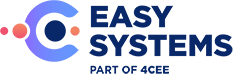Release Notes
Easy Invoice
Software updates
Easy Invoice 3.8 – Updateoverzicht tot en met Patch 5 (Build 3.8.5.1)
Easy Invoice 3.8 heeft de afgelopen maanden diverse updates ontvangen. Met de release van Patch 5 is de versie nu volledig up-to-date en klaar voor productie.
Wat is er verbeterd sinds de initiële 3.8-release?
Easy Invoice 3.8 heeft zich ontwikkeld tot een stabiele, veilige en gebruiksvriendelijke versie, met verbeteringen op het gebied van configuratie, e-mailverzending, monitoring en gebruikerservaring.
Gebruikerservaring & branding
- Navigatie en filterinstellingen zijn verbeterd
- Nieuwe branding is doorgevoerd in de UI
- Diverse visuele fixes zorgen voor een consistentere ervaring
Verbeterde beveiliging
Easy Invoice bevat meerdere updates die de beveiliging van het platform versterken.
Let op: om veiligheidsredenen worden technische details van deze verbeteringen niet publiek gedeeld. Klanten worden geadviseerd altijd de laatste versie te gebruiken.
E-mailverzending via geïntegreerde E-mail Service
Vanaf versie 3.8.4 is de E-mail Service standaard onderdeel van Easy Invoice. Dit betekent:
- Geen aparte installatie meer nodig
- Configuratie verloopt volledig via de portal UI
- Klaar voor toekomstige e-mailstandaarden (zoals OAuth)
Voor gebruikers van oudere versies is het mogelijk om de standalone Email Service te installeren. Deze is compatibel met alle CurrentGen producten en biedt verbeterde beveiliging en configuratievalidatie.
Configuratiebeheer via de portal
Easy Invoice zet stappen richting fileless configuratie:
- SMTP instellingen zijn verplaatst naar de portal
- Nieuwe configuratieschermen maken beheer eenvoudiger
- Geen handmatige aanpassingen meer in server/client bestanden
Monitoring & inzicht
De monitoringstatus via grafana is uitgebreid om sneller en beter support te kunnen bieden.
Technische verbeteringen
- Database schema validatie bij startup
- Swagger UI voor REST endpoints
- Verbeterde logging en traceerbaarheid
- Ondersteuning voor meertaligheid uitgebreid
Beschikbaarheid
Cloud versie: Easy Invoice 3.8.5.1 is beschikbaar.
Aanbeveling
We adviseren alle klanten om te upgraden naar de laatste versie van Easy Invoice 3.8.5.1. Deze versie biedt de meest stabiele, veilige en toekomstbestendige basis voor uw facturatieprocessen.
Easy Invoice 3.8 – Update overview up to and including Patch 5 (Build 3.8.5.1)
Easy Invoice 3.8 has received several updates in recent months. With the release of Patch 5, the version is now fully up to date and ready for production.
What has been improved since the initial 3.8 release?
Easy Invoice 3.8 has evolved into a stable, secure, and user-friendly version, with improvements in configuration, email delivery, monitoring, and user experience.
User experience & branding
- Navigation and filter settings have been improved
- New branding has been implemented in the UI
- Various visual fixes ensure a more consistent experience
Improved security
Easy Invoice includes several updates that strengthen the security of the platform.
Please note: for security reasons, technical details of these improvements are not shared publicly. Customers are advised to always use the latest version.
Email delivery via integrated Email Service
Starting with version 3.8.4, the Email Service is a standard part of Easy Invoice. This means:
- No separate installation required
- Configuration is done entirely via the portal UI
- Ready for future email standards (such as OAuth)
- Users of older versions can install the standalone Email Service. This is compatible with all CurrentGen products and offers improved security and configuration validation.
Configuration management via the portal
Easy Invoice is taking steps towards fileless configuration:
- SMTP settings have been moved to the portal
- New configuration screens make management easier
- No more manual adjustments to server/client files
Monitoring & insight
The monitoring status via Grafana has been expanded to provide faster and better support.
Technical improvements
- Database schema validation at startup
- Swagger UI for REST endpoints
- Improved logging and traceability
- Extended support for multilingualism
Availability
Cloud version: Easy Invoice 3.8.5.1 is available.
Recommendation
We advise all customers to upgrade to the latest version of Easy Invoice 3.8.5.1. This version offers the most stable, secure, and future-proof basis for your invoicing processes.
What’s New – Easy Invoice 3.7
For English, see below
What’s New?
- Gebruikerschermen aangepast aan nieuwe huisstijl 4CEE
- Gebruikerschermen hebben nu extra ruimte voor weergave lijsten en facturen
- Als de factuur afbeelding getoond wordt in het overzicht is deze nu voorzien van een scrollbar
- Verbeteren uitvoeren van geplande taken
- Integratie Contract Next in Easy Invoice
Gebruikerschermen aangepast aan nieuwe huisstijl 4CEE
Easy Systems is onderdeel van 4CEE een groep bedrijven gericht op administratieve lastenverlichting om deze relatie voor alle leden van de groep zichtbaarder te maken is ervoor gekozen om één huisstijl te gaan gebruiken en applicaties verder te integreren. Hierdoor heeft Easy Invoice nu een moderner jasje gekregen, waarbij ook de iconen aangepast zijn naar huidige standaarden om betere herkenbaarheid te geven voor nieuwe gebruikers.
Gebruikerschermen hebben nu extra ruimte voor weergave lijsten en facturen
In Easy Invoice heeft de gebruiker toegang tot veel gegevens en is er ook vaak de behoefte om veel gegevens in eens te zien. De oude schermindeling van Easy Invoice gebruikte veel ruimte op het scherm om de verschillende menu’s te tonen en de navigatie opties. In de nieuwe schermindeling is er minder ruimte nodig om de menu’s en navigatie opties te tonen waardoor er meer gegevens aan de gebruiker getoond kunnen worden.
Als de factuur afbeelding getoond wordt in het overzicht is deze nu voorzien van een scrollbar
Niet alle facturen bestaan uit 1 pagina, helaas was het niet mogelijk om vervolg pagina’s te bekijken als er gekozen was om de factuur afbeelding te tonen in de werklijsten. Met de update naar 3.7 is dit wel mogelijk zodat ook pagina 2 en verder van een factuur in het overzicht bekeken kan worden. Natuurlijk was dit in de detail schermen voor de factuur wel al mogelijk.
Verbeteren uitvoeren van geplande taken
Easy Invoice kent de mogelijkheid om integratie taken te plannen die worden uitgevoerd vanaf de server om bijvoorbeeld de nieuwste stamdata op te halen uit het financiële system. Hier zijn voor de consultant en applicatie beheerder nu extra mogelijkheden toegevoegd i.v.m. foutafhandeling.
Integratie Contract Next in Easy Invoice
Easy Invoice werkt nu samen met Contract Next onze oplossing voor Contractmanagement. Alle contractdossiers welke u managed in Contract Next kunnen worden ondersteund met een betaalplan, deze betaalplannen kunnen automatisch geïmporteerd worden in Easy Invoice en gebruikt voor matching waarmee het afhandelen van contractfacturen met een terugkerend karakter super eenvoudig wordt.
WHAT’S NEW – EASY INVOICE 3.7
What’s New?
- User interface updated with new 4CEE style
- User interface has now additional space for showing data
- Invoice image in invoice overview list can be scrolled
- Integration of Contract next into Easy Invoice
User interface updated with new 4CEE style
Easy Systems is part of 4CEE, a group of companies dedicated to lowering the administrative workload of their customers. To express our mission as group we adopted a new look and feel for our communication and applications. Easy Invoice has now a more modern look and feel and updated icons which are in line with current standards so new users are able to easy identify the meaning of a icon.
User interface has now additional space for showing data
Within Easy Invoice a user has access to a large amount of data and often has the need to see this data in one screen. In the old look and feel of Easy Invoice, the menus and navigation options required more space than needed. So with the introduction of the new look and feel we managed to compress the menus and navigation options and thus allowing for more data to be visible for the user.
Invoice image in invoice overview list can be scrolled
Not all invoices are exactly one page long, some contain multiple pages. In the past it was not possible to scroll to the second page of the invoice image in the invoice overview screen. Off course in the invoice detail screen every image page was always available. And now also in the invoice overview page.
Improved handling of planned tasks
Easy Invoice has the option to schedule tasks for integration with external systems. This is for example a way to update the newest account information from your financial system. For the consultant and application manager there are now additional options available related to exception handling.
Integration of Contract next into Easy Invoice
Easy invoice is now fully integrated with Contract Next our solution for contract management. For each contract file that has a payment plan attached there is now matching available in Easy Invoice. This allows for easy/ automatic handling of recurring invoices.
What’s New – Easy Invoice 3.6
What’s New?
- Peppol compatible
- Delen van factuurlabels
- Verplaatsen van werklijst kolommen
- Opfrissing van de look
- Nieuwe sneltoetsen
- Aantal openstaande facturen/contracten beter in beeld
- Single Sign-on via Office 365
- Gebruikersimport via Office 365
- Interface Exact Globe uitgebreid
- Easy Invoice Mobile App hernoemd en uitgebreid
Peppol compatible
Easy Systems heeft een eigen Access Point tot het Peppol-netwerk ontwikkeld. Dit Access Point maakt factuurtransacties, oftewel het verzenden en ontvangen van facturen, via het Peppol-netwerk mogelijk. Met Easy Invoice 3.6 kunt u alle inkomende transacties direct verwerken. Hierdoor wordt een hoge mate van efficiëntie bereikt. Er wordt veel tijd bespaart doordat scan en herken software niet meer nodig is voor deze stroom van facturen.
Delen van de factuurlabels
Op elke factuur in de werklijst kan een zelfgemaakt label geplakt worden. Hierdoor is het gemakkelijk facturen te filteren, sorteren of te kenmerken in de werklijst. In voorgaande versies van Easy Invoice zijn de labels persoonlijk. In versie 3.6 worden de labels gedeeld met andere gebruikers. Handig in situaties waarin meerdere medewerkers op de financiële afdeling de facturen verwerken.
Verplaatsen van de werklijst kolommen
In versie 3.6 kan elke gebruiker de volgorde van de kolommen in de werklijst aanpassen. Handig, want voor de ene gebruiker is een bepaalde kolom veel belangrijker dan voor de andere gebruiker. Deze kolom kan nu naar voren worden verplaatst. Voorheen stond de volgorde voor alle gebruikers vast.
Opfrissing van de look
De kleuren in de werklijst en het menu zijn opgefrist. Hierdoor heeft Easy Invoice 3.6 een wat modernere en frisse uitstraling.
Nieuwe sneltoetsen
Er zijn diverse sneltoetsen toegevoegd in versie 3.6:
- Om naar de vorige of volgende factuur te navigeren – CTRL + SHIFT + pijltjes toetsen
- Om een factuur te circuleren – CTRL + ALT + V
- Om het opmerkingen scherm direct te openen – CTRL + ALT + X
Openstaande facturen/contracten
Het aantal te controleren/goed te keuren facturen en contracten wordt nu getoond via een teller in de knop ‘Mijn facturen’/’Mijn contracten’. Voor gebruikers van de financiële administratie of contractbeheer is het nu in één oogopslag duidelijk dat men actie moet ondernemen op bepaalde facturen/contracten.
Single Sign-on & gebruikersimport via Office 365
Met de nieuwe module van Easy Invoice: SSO & User Provisioning is het mogelijk om via een externe identiteitsprovider (Azure AD) gebruikers te importeren en de aanmelding naar Easy Invoice te laten verlopen.
In het kort houdt het in dat wanneer de gebruiker is ingelogd via Office 365, hij of zij direct wordt ingelogd in Easy Invoice of dat hij of zij alsnog met zijn/haar O365 credentials kan inloggen.
Voor beheerders van Easy Invoice is het grote voordeel dat zij via gebruikersgroepen in het AD de toegangsrechten voor applicaties kunnen uitdelen en intrekken.
Voordelen:
- Met één wachtwoord in meerdere applicaties inloggen zorgt voor tijdsbesparing en het niet hoeven te onthouden van meerdere wachtwoorden
- Betere beveiliging van het IT-domein
- Geen handmatige aanmaak van gebruikers
- IT-beheerders kunnen geautomatiseerd autorisaties uitdelen en intrekken.
Interface Exact Globe uitgebreid
Met de interface van Easy Invoice naar Exact Globe is het nu mogelijk om de betaalblokkade te updaten en te verwijderen.
Easy Invoice Mobile App hernoemd en uitgebreid
De Easy Invoice Mobile app heeft een nieuwe naam en ondersteuning voor de Duitse en Franse taal.
WHAT’S NEW – EASY INVOICE 3.6
What’s New?
- Peppol compatible
- Share invoice labels
- Move joblist columns
- Refreshment look and feel
- New shortcuts
- Number of outstanding invoices/contracts shown
- Single Sign-on & User import via Office 365
- Interface Exact Globe extended
- Easy Invoice Mobile App renamed and expanded
Peppol compatible
A self-made label can be attached to each invoice in the work list. This makes it easy to filter, sort or mark invoices in the work list. In previous versions of Easy Invoice, the labels are personal. In version 3.6 the labels are shared with other users. This is useful in situations where several employees in the financial department process the invoices.
Share invoice labels
A self-made label can be attached to each invoice in the work list. This makes it easy to filter, sort or mark invoices in the work list. In previous versions of Easy Invoice, the labels are personal. In version 3.6 the labels are shared with other users. This is useful in situations where several employees in the financial department process the invoices.
Move columns in joblist
In version 3.6 each user can change the order of the columns in the work list. This is useful, because for one user a certain column is much more important than for another user. This column can now be moved forward. Previously, the order was fixed for all users.
Refreshment look & feel
The colours in the work list and the menu have been refreshed. This gives Easy Invoice 3.6 a more modern and fresh look.
New keyboard shortcuts
Several keyboard shortcuts have been added in version 3.6:
To navigate to the previous or next invoice – CTRL + SHIFT + arrow keys
To circulate an invoice – CTRL + ALT + V
To open the comments screen directly – CTRL + ALT + X
Outstanding Invoices / Contracts
The number of invoices and contracts to be checked/approved is now shown by means of a counter in the button ‘My invoices’/’My contracts’. For users of the financial administration or contract management it is now clear at a glance that action must be taken on certain invoices / contracts.
Single Sign-on & User import via Office 365
With the new module of Easy Invoice: SSO & User Provisioning it is possible to import users via an external identity provider (Azure AD) and login into Easy Invoice.
In short, it means that when the user is logged in via Office 365, he or she is logged in directly to Easy Invoice.
For administrators of Easy Invoice, the great advantage is that they can distribute and revoke access rights for applications via user groups in the active directory.
Advantages:
Logging into multiple applications with a single password saves time and eliminates the need to remember multiple passwords.
Better security of the IT domain
No manual creation of users
IT administrators can automatically distribute and revoke authorisations.
Interface Exact Globe extended
With the interface from Easy Invoice to Exact Globe it is now possible to update and remove the payment block.
Easy Invoice Mobile App renamed and expanded
The Easy Invoice Mobile app has a new name and support for the German and French languages.